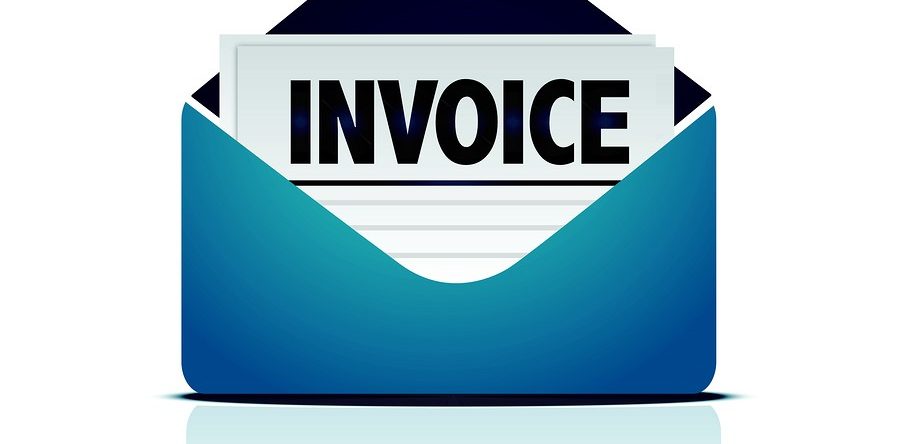Accepting that the Internet has become a daily part of small business and law firm life is easy for most people. Who doesn’t enjoy having the answers they need at their fingertips? Yet, many small businesses and law firms have yet to embrace e-invoicing. Electronic invoicing can be scary in industries where physical paper trails filed neatly away signify a job well done. So, how can your small business or law firm use e-invoicing? You can get started by reading and using these simple tips that will teach you how professionals take advantage of e-invoicing.
Choose the Right Provider
First, choose the right provider. It's likely that your current accounting software has an option for e-invoicing. If you're looking to use what you have, you may find that using that function of the software will work for you and your business. Beware, though, some older versions of accounting software may have the option, but you may have to pay an additional fee to use it. Depending on the age of the software, it may not offer many online payment options.
Don't be afraid to ask others in your industry which providers they use and then take some time to compare features and price. If you don't need one with all the bells and whistles, that's fine. Just look for basic features such as the ability to email a link to the invoice or a PDF, the option to print and mail invoices, and to have at least one popular online payment method available to clients.
Have Written Procedures for E-Invoices
Either you or someone from your organization will be tasked with the responsibility of creating, sending, and reconciling e-invoices. For future reference, questions, or training, make sure that there are detailed written procedures. Your procedures should include how to create a contact, how to add hourly time or packaged services, how the due date should be calculated, and when invoices should be sent out to clients. Your e-invoice procedures should also answer basic questions that clients may call in with.
Understand E-Invoice Payment Options
Will your clients have the option to pay their e-invoice online or can they opt to pay you over the phone or by sending a check in the mail? If you're going to provide options to your clients, make sure that you understand them. For instance, some credit card processing companies charge a fee. If the company you use does that, will that fee be something that your small business or law firm takes out of the payment or will you charge clients extra?
Popular online payment options for clients include PayPal and Stripe. With PayPal, you set-up a business account. You could do your invoicing through PayPal if you'd like, but it's not necessary. Clients can use their credit card, debit card, or checking account to pay their e-invoice even if they don't have an active PayPal account. Because PayPal is a trusted name, many of your clients will feel comfortable with this option.
Stripe is another payment option that you might want to use. You can use it instead of PayPal or with PayPal. It's supported by many e-invoice providers. With Stripe, you connect your business checking account and when clients opt to pay with Stripe, they use their credit card or debit card. The money is then deposited into your business account.
Reconcile E-Invoices Each Week
With most e-invoicing options, the e-invoices are automatically updated either when the payment is initially sent to you or when it actually is deposited into your account. The difference between when it will update generally depends on the payment method chosen by the client. For instance, if a client pays you through PayPal and uses their checking account to do so, there may be a hold placed of three to five days on the funds. Your software may tell you that the client made a payment, but the e-invoice won't update until the money is actually received.
Regardless, you should reconcile e-invoices at the end of each week. This will help you understand how long payments are taking, when they are received electronically (or over the phone or by mail), and whether there are any past due accounts that you need to address.
Need Help with Your Invoicing?
If you need help with or if you have questions about e-invoicing, reach out to Clients ARM. We have more than 30 years of experience in invoicing, accounts receivable, customer service, and collections. We're currently scheduling free, no obligation consultations for small business owners and law offices who are looking for an easier way to handle their billing. To learn more, use this form or give us a call. We look forward to hearing from you!